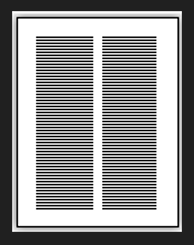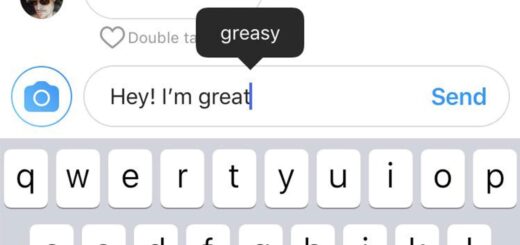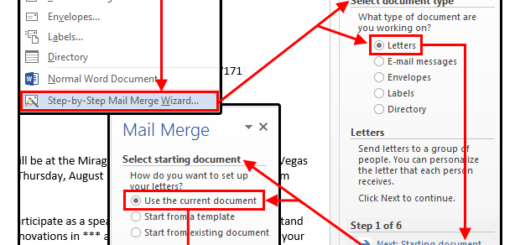Change Case Function
You can change the case of your text using two keys. Begin by highlighting the text to be changed. While holding down the SHIFT key (and FN key if you are on a laptop), press F3 until your text appears in the case you would like. Each time you press SHIFT + F3, you will cycle through three (3) Change Case options.
- ALL CAPS
- lowercase
- Capitalize Each Word